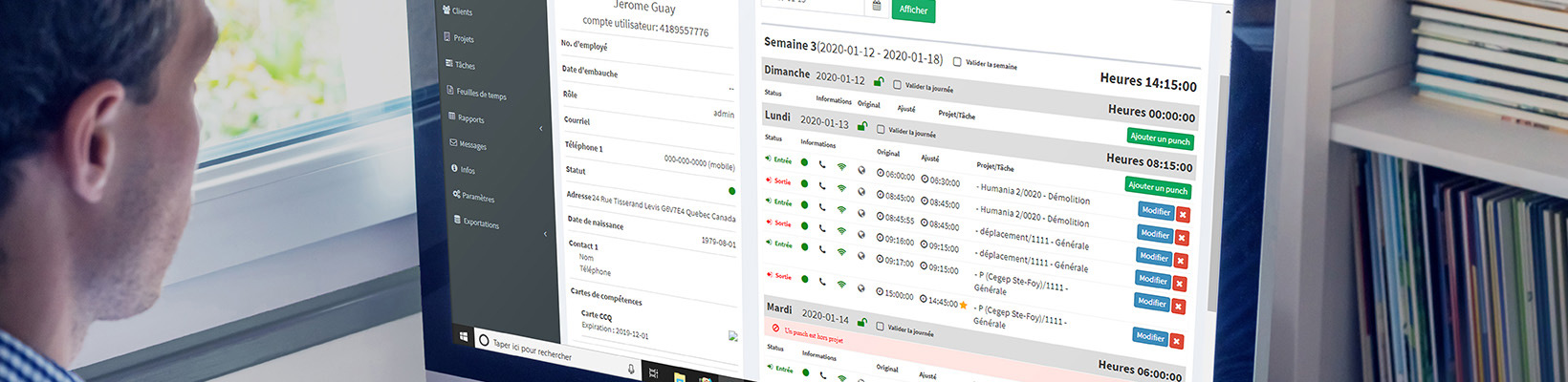
Say hello to our timesheet calculator app, designed to streamline the process of gathering and organizing employee hours for your company. In just a few simple steps, you can eliminate cumbersome paper time sheets, mitigate time thefts, and automate your weekly work hours calculations. This is more than just a time card calculator; it’s a comprehensive time tracking solution that has been rigorously designed to meet all your payroll needs.
The Mobile Punch integrated timesheet calculator app is an essential tool that no company should do without. Whether you’re calculating regular employee hours, double time, or even half-time, this tool has you covered. Offering a range of customizable time card calculator settings, it ensures that your time tracking is not only accurate but also compliant with labor laws. The product features an automatic time card calculator that can handle multiple currencies, and you can even export all your data as a CSV file. With Mobile Punch, generating accurate, legal, and efficient timesheets has never been easier.
Gone are the days of chasing after paper time sheets and dealing with manual calculations. With our timesheet calculator app, you can effectively manage in-house employees paid by hourly wage, subcontractors, and even field workers who travel to clients’ locations. Mobile Punch allows you to capture billable hours with precision, manage break deduction settings, and streamline your overall payroll process. Say goodbye to inaccurate billing and hello to elevated productivity.
Say goodbye to traditional time sheets and time clocks. With our advanced time tracking software, your team’s time sheets will be automatically generated down to the exact minute and second. Eliminate common issues like calculation mistakes and omissions, thanks to our tool’s ability to provide exact totals in decimal hours or your preferred time format. Your administrators and managers can also review, correct, or modify timesheets effortlessly.
Our timesheet calculator app isn't just a tool; it's a comprehensive solution for employers, HR administrators, and employees alike. The app excels in delivering speed, efficiency, and simplicity to your time-tracking process, be it for payroll calculations or attendance management.
Calculate overtime hours and manage lunch breaks with unprecedented accuracy. Our timesheet calculator allows you to meticulously specify break hours, standard rates, and even billable rates. It takes into account the complexities of time tracking, such as double time and half time, offering you a seamless process for accurate calculations.
Legal compliance is crucial in employee time management, and Mobile Punch's timesheet calculator app ensures all calculations are in alignment with local laws. Whether you need hourly, bi-weekly, or custom time card formats, our tool covers it all. Your team can easily clock in and out directly from their mobile devices, making it simpler than ever to record and verify accurate timesheets.
From foremen to managers, the administrative team can create, correct, or modify timesheets seamlessly. Employees can approve their compensation timesheets, offering yet another layer of accuracy and accountability.
Our geolocation features ensure that you validate hours based on the actual presence of employees on the work site. Plus, the app works day and night, capturing all the overtime hours worked by employees.
Adapt the tool according to your company’s specific policies. Choose from multiple timesheet configurations like PDF or Excel formats, and even export the data to your accounting software or payroll department.
At Mobile Punch, we aim to set ourselves apart from the competition. Our timesheet calculator app is particularly beneficial for companies in the construction industry, generating compliant timesheets and reports for all your attestation needs.
To serve our customers with precision, the Mobile Punch app has several effective features for a wide variety of different work contexts. You can configure the application to your business activities and needs easily. We have answers to all your questions about the app’s effectiveness.
For legal reasons, overtime hours worked must be paid or given back in time or money, one way or another. Mobile Punch can be accessed at any time of the day and night, making it easy for employees to keep track of the hours worked. The application gives you reliable calculations down to the minutes and the total of the overtime hours worked.
Holidays and vacation days usually involve additional bonuses to the employee’s salary. Don’t worry, Mobile Punch is here to help you and simplify the task of calculating total work hours. Since your company’s conditions are already set up and considered in your Mobile Punch account, the time calculation takes these different days into consideration. This is also the case when your employees have to work overtime during these special days.
Compliance with labor standards is non-negotiable. Our timesheet calculator app is designed to respect the rights and obligations of both employers and employees. From input fields for hourly rates to features that ensure accurate billing and labor law compliance, our tool is an all-in-one solution for your time tracking needs.
Managing hours for payroll can be an arduous task for human resources, particularly when juggling varying hourly rates and different days and weeks of work. With Mobile Punch’s timesheet calculator app, your HR team can focus on other important tasks, as our software handles everything from break hours to billable rates, even taking into consideration hours per day and hours per week.
Flat-rate employees also benefit from Mobile Punch’s versatile platform. Whether you have predetermined clock-in times or flexible schedules, our tool calculates the total hours worked, while also accounting for taxes and other deductions, to facilitate your HR tasks.
When you choose Mobile Punch, you're not just choosing a simple solution for tracking employee work hours. You're also investing in a comprehensive system that provides detailed reports, easily exportable to your accounting software or payroll department as a CSV file or other formats. This makes it a breeze to handle payment requests, ensuring employees are paid the correct wages, down to the last decimal.
A timesheet calculator is a tool used to calculate and track the hours worked by employees. It helps in determining regular hours, overtime hours, and total hours for accurate payroll calculations.
However, Mobile Punch time calculator is much more than a simple time tracking tool. Our online timesheet app is a very powerful tool that can accommodate many users per month and has the ability to precisely calculate the work hours with breaks.
Using a timesheet calculator can be beneficial for a number of reasons. It helps to accurately track the amount of time spent on a task or project, which can be useful for managing your time and ensuring that you are staying on track. It can also be helpful for billing purposes, as it allows you to easily determine how much time you have spent working on a project for a client.
To use a timesheet calculator, simply input your start and end time for a particular task or project, as well as any breaks you took. The calculator will then automatically calculate the total amount of time spent working. Anybody on your team can use our timesheet calculator app along with its many features.
The Timesheet Calculator uses input fields such as start time, end time, lunch breaks, and overtime rate to calculate the total hours worked by an employee. It applies the necessary formulas and rules to generate accurate totals for different types of hours.
Yes, Mobile Punch timesheet calculator is accessible on mobile devices through a browser. It is designed to adapt to different screen sizes, ensuring convenience and portability.
You need to provide details such as start time, end time, lunch break duration, hourly rate, and overtime rate to calculate the hours accurately. The calculator may have additional fields for customization based on your company’s specific requirements.
Yes, Mobile Punch timesheet calculator supports various time formats, including 12-hour AM/PM format and 24-hour military time. You can enter time in the format that is most convenient for you.
Mobile Punch timesheet calculator allows you to save the time entries as a file, such as a CSV or PDF file, for easy storage and retrieval. This helps in maintaining a record of employee timesheets and creating accurate payroll reports.
Yes, Mobile Punch timesheet calculator takes overtime hours into account. You can specify the overtime rate, and the calculator will calculate the appropriate payment for overtime work based on the predefined rules or customizable settings.
Absolutely. The Timesheet Calculator can handle various pay periods, including bi-weekly. It calculates the hours for the specified time period, making it easier to determine the employee’s wages for that period.
Yes, Mobile Punch timesheet calculator is an effective attendance tracker. It helps in monitoring employee time entries, identifying patterns, and ensuring accurate recording of hours worked for better payroll management.
Yes, Mobile Punch timesheet calculator is a versatile tool that can be used in various industries. It is applicable to businesses with time tracking requirements, including blue-collar workers, construction workers, factory workers, farm workers, and those in the creative field.
While Mobile Punch timesheet calculator offers essential time tracking functionality, for more comprehensive features, you may consider using a full-fledged time tracking app. Such apps provide enhanced functionalities alongside time tracking, such as reporting, project management, and team collaboration.
Yes, Mobile Punch timesheet calculator can handle decimal hours. It accurately calculates time in decimal format, which is useful for precise payroll calculations and record-keeping.
Yes, Mobile Punch timesheet calculator caters to businesses of all sizes. It can be used by small businesses as a simple solution for calculating employee hours and by larger corporations to manage a larger workforce with more complex payroll needs.
Absolutely! Ours is a very efficient time tracking tool (and time tracking platform) that helps prevent various time theft methods. Time theft actually happens when an employee from your team is paid for work they have not actually done, or for time they were not actually present at work.
With today’s growing remote employee workforce and easy access to the web, time theft is an even bigger problem for employers today who can be creative in their forms of time theft. When using Mobile Punch time tracking tool you will not have any issue of time theft anymore. You will have all the proof of hours worked in a single simple timesheet template or detailed timesheets.
To take a lunch break into consideration when using timesheet calculators, simply input the start and end time of your lunch break in the designated fields on the calculator. Most timesheet calculators will allow you to input the length of your lunch break and will automatically subtract that time from your total work time. This will ensure that your total time worked accurately reflects the time you spent on the task, including any breaks taken.
It is important to note that some timesheet calculators may have limitations on the ability to input partial hours or may only allow for the input of full hours. In these cases, you may need to round your lunch break time to the nearest full hour in order to use the calculator accurately. Additionally, some calculators may not allow for the input of lunch breaks at all, so it is always best to check the specific calculator you are using before relying on it for your time tracking needs.
Most timesheet calculators have a 24-hour time limit, so some time clock calculators may not be suitable for tasks or projects that extend beyond a single day. Additionally, some calculators may not allow for the input of partial hours, so it is important to check the specific limitations of the timesheet calculators you are using.
Many timesheet calculators are free online timesheet calculators, so you can use them without incurring any additional cost. However, none of them are even approaching the power of Mobile Punch time card calculator or its wide range of options, so it is always best to check before using a subpar time card calculator to avoid wasting some precious time.
Mobile-Punch saves thousands of companies time and money. Call us to find out how we could do the same for yours!
We are located at:
5955, rue Saint-Laurent
Lévis, Quebec
G6V 3P5